Updating from Capacitor 3 to Capacitor 4
Compared to previous upgrades, the breaking changes between Capacitor 3 and 4 are fairly minimal. In this guide, you'll find steps to update your project to the current Capacitor 4 version as well as a list of breaking changes for our official plugins.
Using the CLI to Migrate
Install the latest version of the Capacitor CLI to your project using npm i -D @capacitor/cli@latest-4. Once installed, simply run npx cap migrate to have the CLI handle the migration for you. If any of the steps for the migration are not able to be completed, additional information will be made available in the output in the terminal. The steps for doing the migration manually are listed out below.
iOS
The following guide describes how to upgrade your Capacitor 3 iOS project to Capacitor 4.
Raise iOS Deployment Target
Do the following for your Xcode project: select the Project within the project editor and open the Build Settings tab. Under the Deployment section, change iOS Deployment Target to iOS 13.0. Repeat the same steps for any app Targets.
Then, open ios/App/Podfile and follow these steps:
- Add this on the first line:
require_relative '../../node_modules/@capacitor/ios/scripts/pods_helpers'
- Update the iOS version to 13.0:
platform :ios, '13.0'
- Add this block on the last line:
post_install do |installer|
assertDeploymentTarget(installer)
end
Remove Unnecessary Code
Remove unused touchesBegan method from AppDelegate.swift
-override func touchesBegan(_ touches: Set<UITouch>, with event: UIEvent?) {
- super.touchesBegan(touches, with: event)
-
- let statusBarRect = UIApplication.shared.statusBarFrame
- guard let touchPoint = event?.allTouches?.first?.location(in: self.window) else { return }
-
- if statusBarRect.contains(touchPoint) {
- NotificationCenter.default.post(name: .capacitorStatusBarTapped, object: nil)
- }
-}
Optional: Remove NSAppTransportSecurity entry from Info.plist
NSAppTransportSecurity is only used for live reload, if you are not using live reload or you are using Ionic CLI for live reload you no longer need this entry.
-<key>NSAppTransportSecurity</key>
-<dict>
- <key>NSAllowsArbitraryLoads</key>
- <true/>
-</dict>
Android
The following guide describes how to upgrade your Capacitor 3 Android project to Capacitor 4.
Update Android Project Variables
In your variables.gradle file, update your values to the following new minimums and add the new coreSplashScreenVersion and androidxWebkitVersion
minSdkVersion = 22
compileSdkVersion = 32
targetSdkVersion = 32
androidxActivityVersion = '1.4.0'
androidxAppCompatVersion = '1.4.2'
androidxCoordinatorLayoutVersion = '1.2.0'
androidxCoreVersion = '1.8.0'
androidxFragmentVersion = '1.4.1'
coreSplashScreenVersion = '1.0.0-rc01'
androidxWebkitVersion = '1.4.0'
junitVersion = '4.13.2'
androidxJunitVersion = '1.1.3'
androidxEspressoCoreVersion = '3.4.0'
cordovaAndroidVersion = '10.1.1'
Add android:exported tag to your Android Manifest
In your AndroidManifest.xml file, you'll need to add the following line to the <activity> tag.
android:exported="true"
This tag ensures that you can open this "Activity," or screen, in your app. For more information on this and other tags, check out Android's <activity> reference documentation.
By default, your AndroidManifest.xml will be located in android/app/src/main/AndroidManifest.xml.
Update Gradle Google Services plugin
In android/build.gradle file change classpath 'com.google.gms:google-services:4.3.5' to classpath 'com.google.gms:google-services:4.3.13' to update Google Services plugin.
Update to Gradle 7
Adjust your Gradle project settings in File > Project Structure > Project. The Android Gradle Plugin Version should be 7.2.1 or later and the Gradle Version should be 7.4.2 or later. Apply these changes and run a gradle sync by clicking on the Elephant Icon in the top right of Android Studio
Android Studio may provide an automatic migration to Gradle 7. Go ahead and take them up on the offer! To upgrade, go to your build.gradle file, and click on the 💡 icon, and click "Upgrade Gradle. Once your project is migrated over, run a gradle sync as described above.
Another alternative would be to use the Android Gradle Plugin Upgrade Assistant to handle the migration for you. Steps for this tool can be found in the Android documentation.
Ensure you are using Java 11
Capacitor 3 works with both Java 8 and Java 11. Moving forward, Capacitor 4 will only support Java 11. You can change this in your project by going to the following menu in Android Studio:
Preferences > Build, Execution, Deployment > Build Tools > Gradle
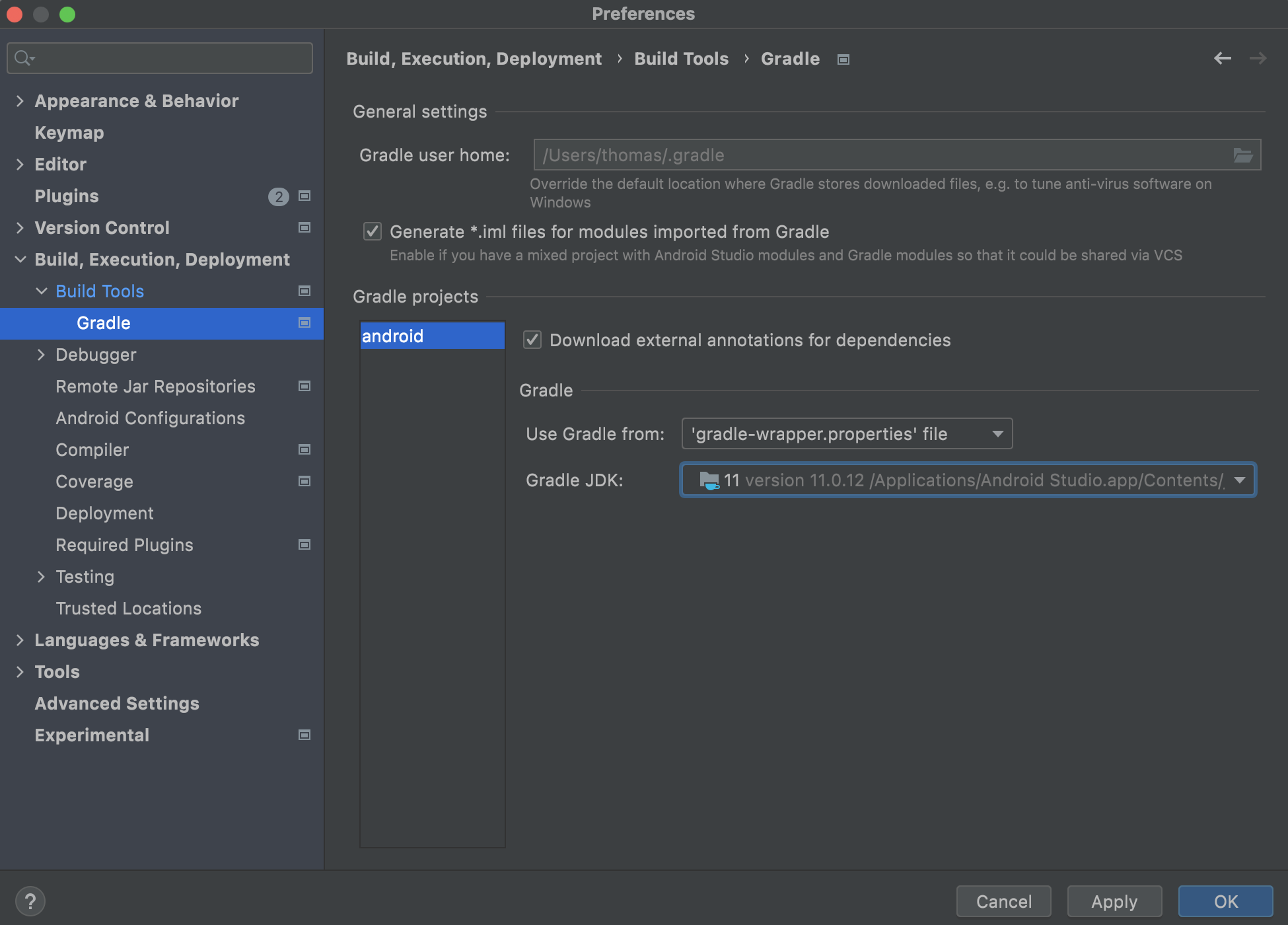
From there, you can modify the "Gradle JDK" to be Java 11.
Java 11 ships with the latest version of Android Studio. No additional downloads needed!
Switch to automatic Android plugin loading
This was an optional change in Capacitor 3, but it's now mandatory for the Capacitor 4 upgrade since the init method has been removed. In MainActivity.java, the onCreate method can be removed. You no longer have to edit this file when adding or removing plugins installed via npm.
public class MainActivity extends BridgeActivity {
- @Override
- public void onCreate(Bundle savedInstanceState) {
- super.onCreate(savedInstanceState);
-
- // Initializes the Bridge
- this.init(savedInstanceState, new ArrayList<Class<? extends Plugin>>() {{
- // Additional plugins you've installed go here
- add(Plugin1.class);
- add(Plugin2.class);
- }});
- }
}
Change registerPlugin order
If your app includes custom plugins built specifically for your application, you have to register them before super.onCreate:
public class MainActivity extends BridgeActivity {
@Override
public void onCreate(Bundle savedInstanceState) {
+ registerPlugin(PluginInMyApp.class);
super.onCreate(savedInstanceState);
- registerPlugin(PluginInMyApp.class);
}
}
Optional: Use the new Android 12 Splash Screen API
To enable the new recommended Android 12 Splash Screen API this change is required:
- In
android/app/src/main/res/values/styles.xml, edit the themeparentattribute on theAppTheme.NoActionBarLaunchTheme fromAppTheme.NoActionBartoTheme.SplashScreenand add desired options to the theme.
<style name="AppTheme.NoActionBarLaunch" parent="Theme.SplashScreen">
<item name="android:background">@drawable/splash</item>
</style>
Not enabling the Android 12 Splash Screen will result in a double Splash Screen on Android 12+ devices and will use the old Splash Screen on older devices.
This change is optional but recommended to prevent Android Studio from showing Cannot resolve symbol 'Theme.SplashScreen' message after the previous change.
- Add
implementation "androidx.core:core-splashscreen:$coreSplashScreenVersion"in the dependencies section ofandroid/app/build.gradle.
Optional: Use a DayNight theme
To benefit from automatic theme change (Dark/Light themes) based on the user's device theme, change <style name="AppTheme.NoActionBar" parent="Theme.AppCompat.NoActionBar"> to <style name="AppTheme.NoActionBar" parent="Theme.AppCompat.DayNight.NoActionBar"> in android/app/src/main/res/values/styles.xml.
Optional: Remove jcenter() from your Gradle files
In previous Capacitor versions, jcenter() was required due to our Cordova compatibility layer being hosted on Jcenter. However, we are now using the latest Cordova Android version, hosted on Maven Central. With this, you may be able to remove jcenter() entirely from your build.gradle file. If you are using other plugins or native dependencies, make sure they aren't hosted on Jcenter before removing it!
Plugins
The following plugin functions have been modified or removed. Update your code accordingly.
Storage
The @capacitor/storage plugin has been renamed to @capacitor/preferences to better reflect it's usage. The API remains the same.
Camera
- The setting
preserveAspectRatiohas been removed. - The plugin will no longer alert that iOS usage descriptions are missing.
androidxMaterialVersionvariable has been updated to1.6.1.androidxExifInterfaceVersionvariable has been updated to1.3.3.
Action Sheet
ShowActionsOptions.titleis now optional.androidxMaterialVersionvariable has been updated to1.6.1.
iOS Only
buildActionSheettitle and message is now optional.
Push Notifications
- Added new type,
RegistrationError, forregistrationErrorevent. importanceis now optional. Defaults to3.deleteChannelnow only accepts the channel id instead of the whole object.firebaseMessagingVersionvariable has been updated to23.0.5.- Android now respect the
presentationOptionsconfiguration options.
Local Notifications
importanceis now optional. Defaults to3.deleteChannelnow only accepts the channel id instead of the whole object.- Android 12+ requires a permission for exact notifications.
App
App.exitApp()now returns a promise.
Geolocation
- Timeout is now ignored for
getCurrentPosition(). playServicesLocationVersionhas been updated to20.0.0.- The plugin now stops location updates when the app goes into background state.
- The plugin now throws an error if system location services are disabled.
FileSystem
copynow returns path of the copied file.ReaddirResultnow returns an array ofFileInfoobjects, which contain metadata related to each file in addition to its URI.StatResulthas been unified to return the same on all platforms.
Device
modelnow returns the exact model on iOS (from “iPhone” to “iPhone13.4”).getLanguageCode()now returns short language code on web (as other platforms did), to get full code usegetLanguageTag().
Dialog
titleis now optional.
Keyboard
styleconfig option now uses theKeyboardStyleenum for options.
Toast
- On Android 12 and newer all toasts are shown at the bottom.
Browser
androidxBrowserVersionvariable has been updated to1.4.0.
Splash Screen
- If switching to the new Android 12 Splash Screen API, most configuration options won't be available for the initial Splash Screen, but they will still be available for the Splash Screen that appears when calling
show(). Also, on Android 12+ devices the initial Splash Screen is different from the Splash Screen shown byshow()method.